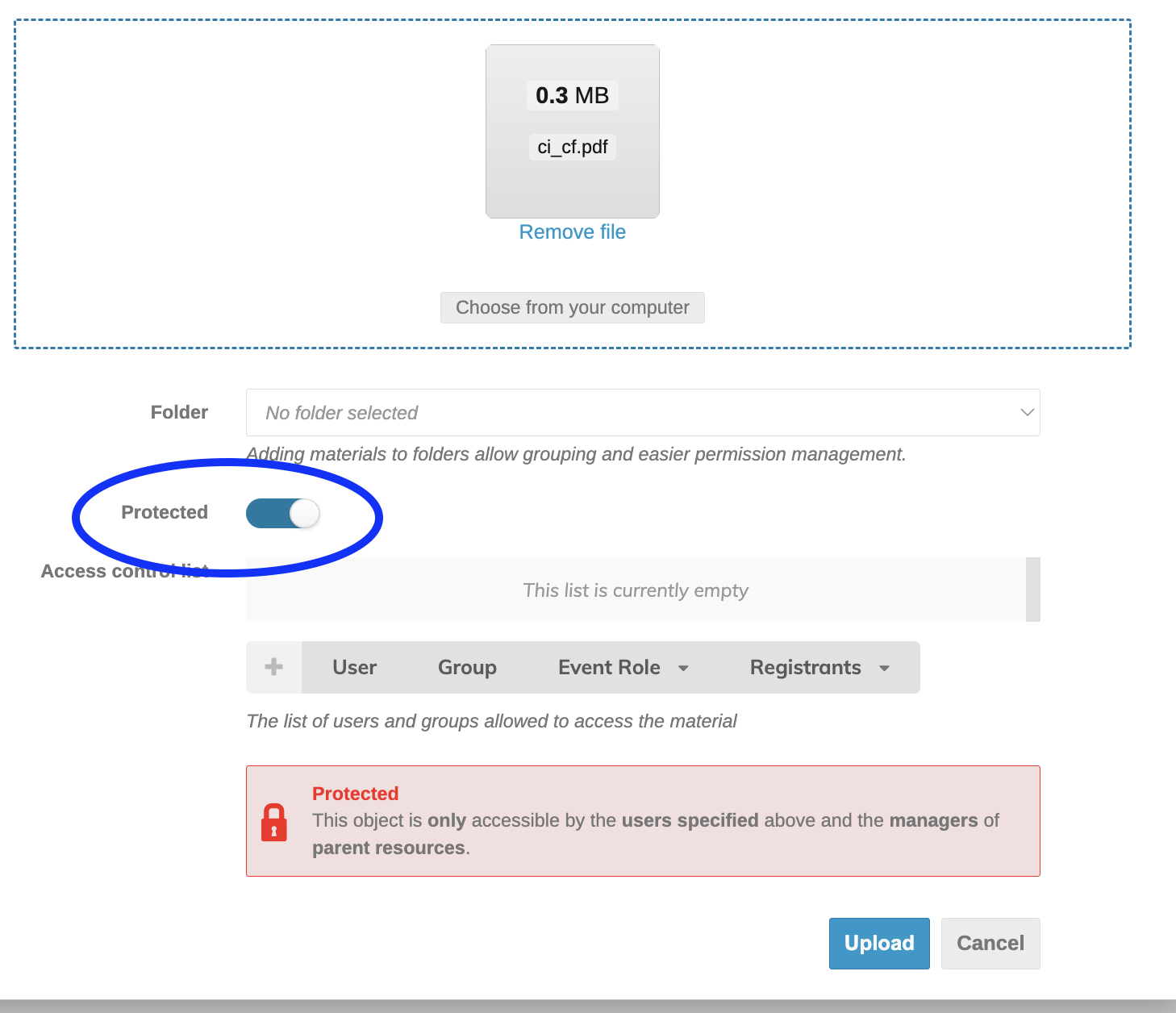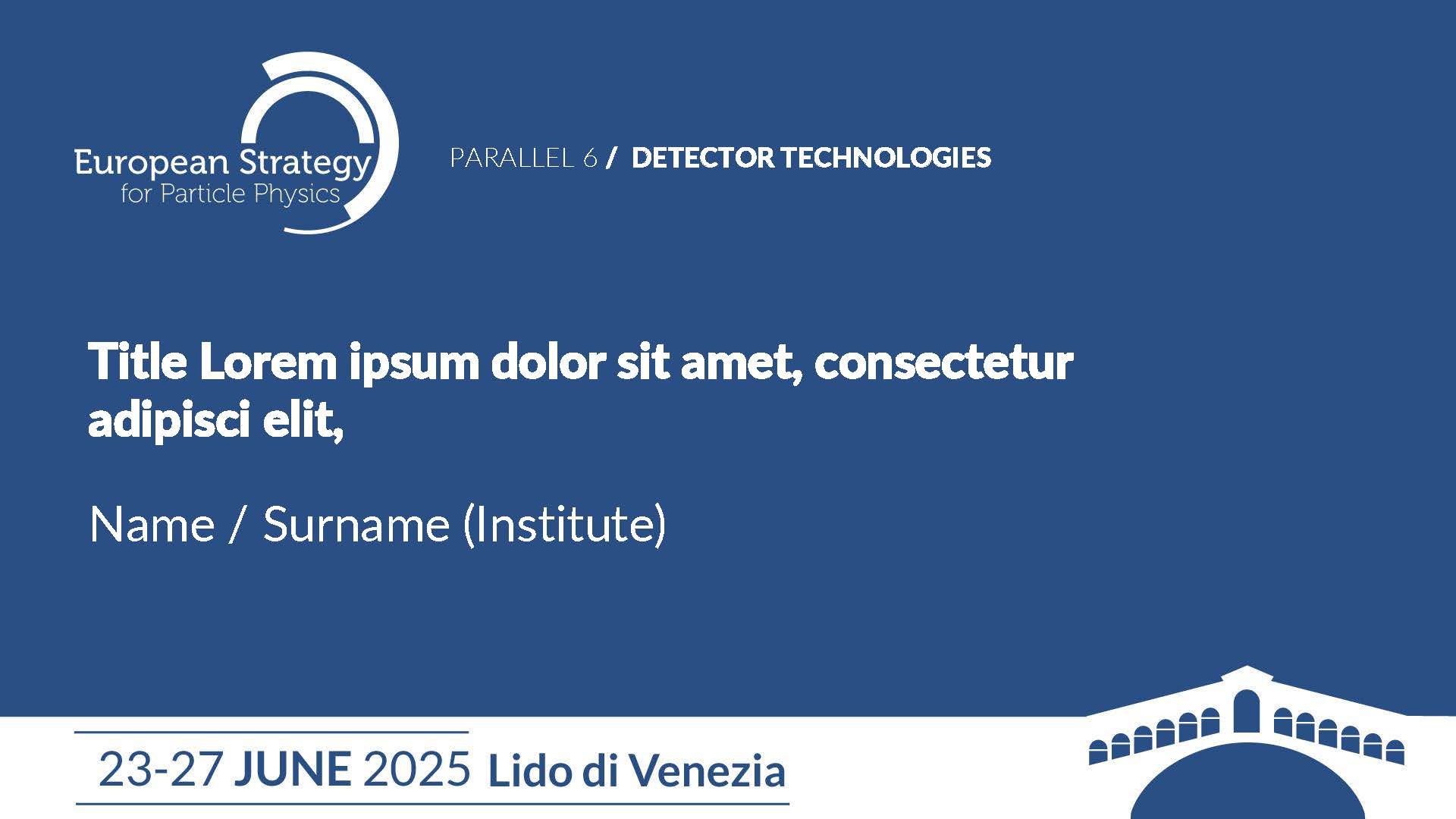In order to upload your slides on the timetable of the Symposium, you must have an INFN-INDICO account.
Please register with the same email address you used when you registered to the conference.
Should you have it already, please enter the following link:
https://agenda.infn.it/login/
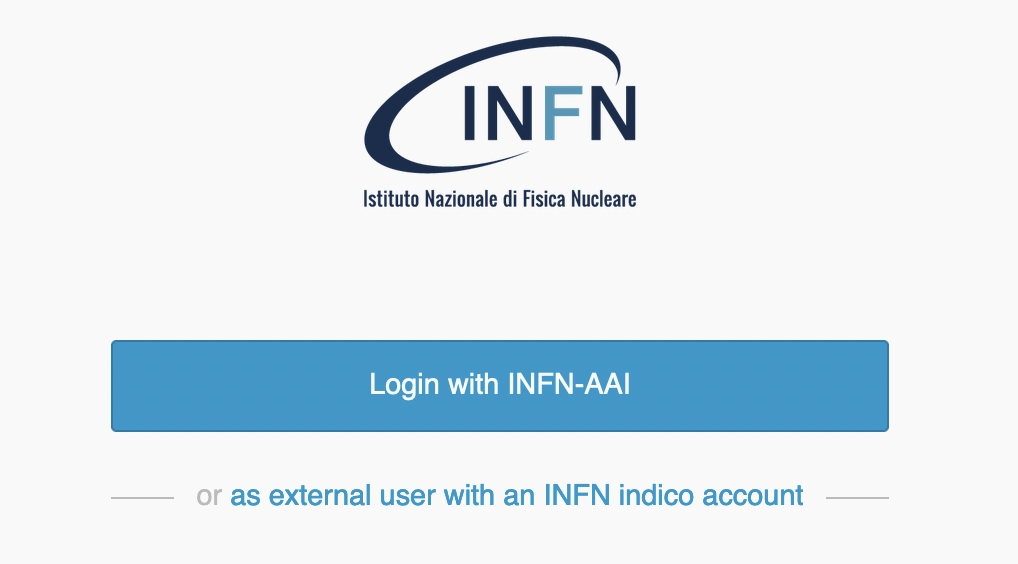
Should you not have an INFN Indico account yet, please create one:
https://agenda.infn.it/register/
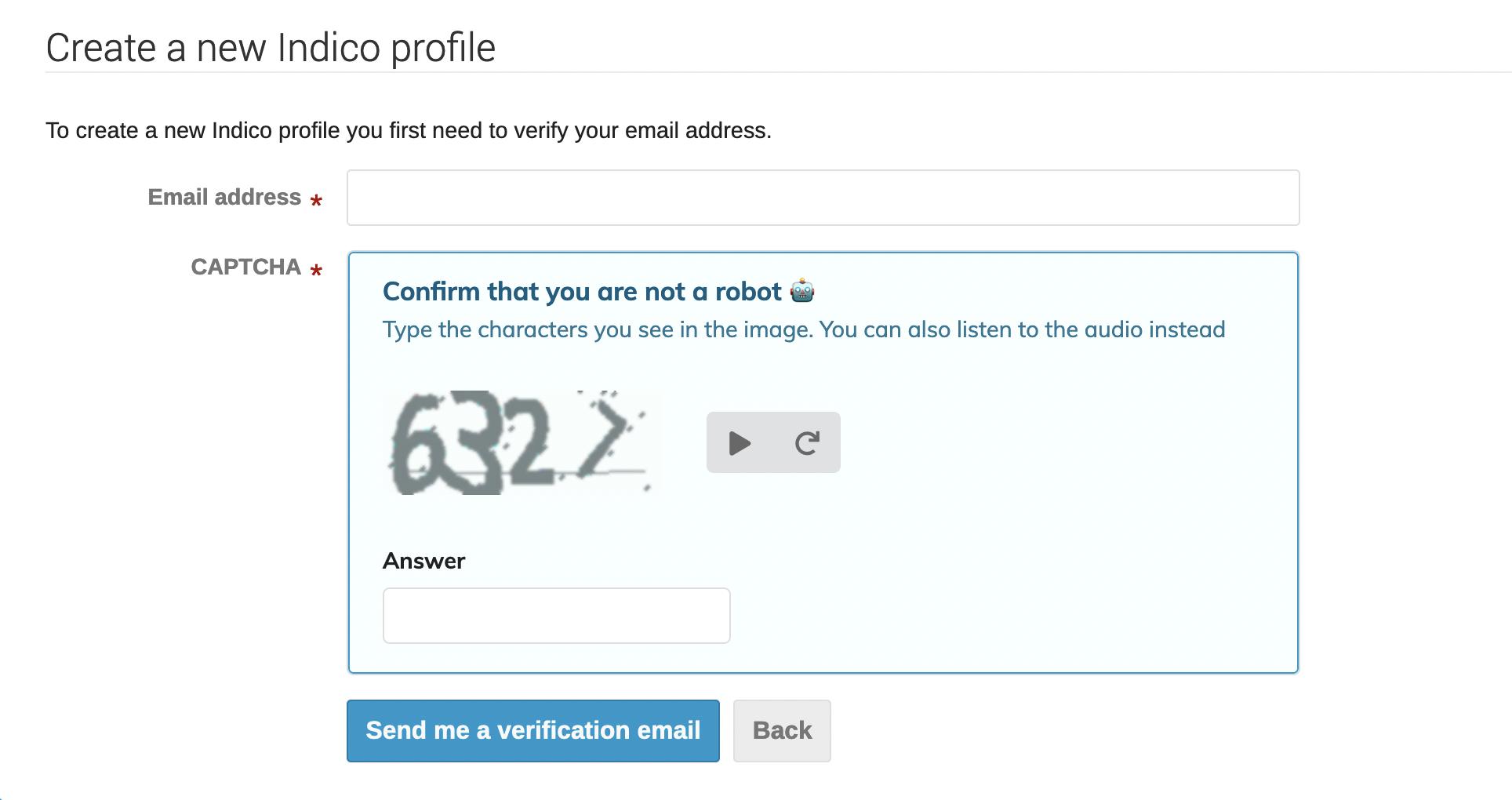
following all the given instructions.
HOW TO UPLOAD YOUR MATERIALS (SLIDES) ON THE TIMETABLE:
Once you have your account, link to the Timetable of the event:
https://agenda.infn.it/event/44943/timetable
click into your session and, where your talk is indicated, click on "edit material" and upload your slides:
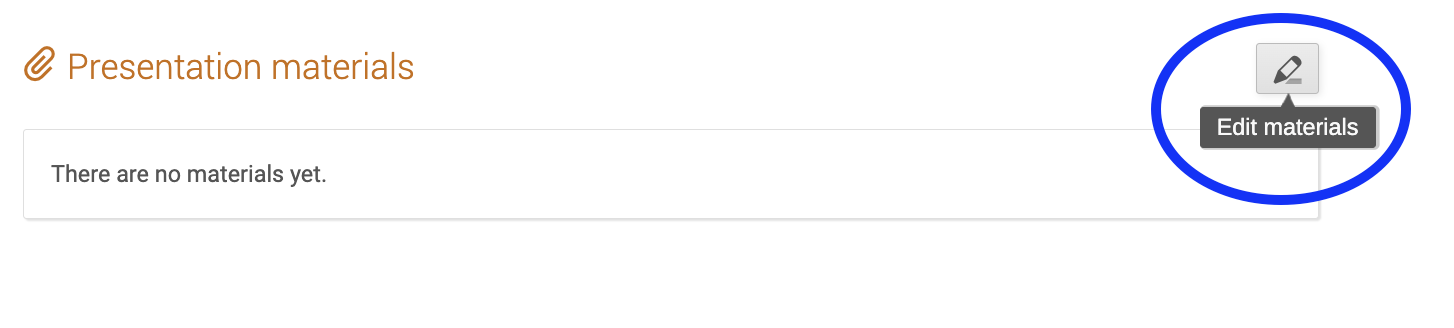
WARNING: be sure to activate the "Protected" button in protection mode until you want it to be public.
Do not forget to remove the protection, once it's time to make your slides "public"