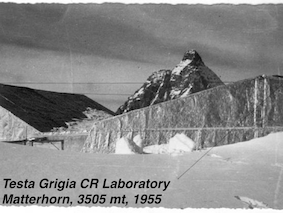We will publish electronic proceedings through the SLAC eConf system, under the conference number C16-09-04.3, and make them available directly through the ECRS website. We are not planning review of the proceedings, and suggest you to use the standard arXiv repository for uploading your contribution after following the instructions below for drafting your manuscript.
We expect to receive all contributions by December 31 2016, but will start linking existing manuscript to the conference website from September as they are ready.
Thank you for participating to the XXV ECRS in Torino for contributing to its success with a writeup of your contribution.
Submission Instructions
Proceedings must be submitted with the following sequence:
1) download the proceedings Latex template (see also pdf version)
2) modify the template to include your contribution, but please do not modify header and footer information; remember that you have a limit of 4 pages for any contribution and 8 pages for invited talks
3) submit your manuscript to arXiv, with the following prescription:
i) choose category astro-ph.HE - High Energy Astrophysical Phenomena
ii) insert the words "XXV ECRS 2016 Proceedings - eConf C16-09-04.3" in the Comments field
iii) NOTE that arxiv already contains all the necessary style files for compiling this template, so you only need to submit your tex manuscript and natbib.sty along with the figures.
iv) inform the conference organizers that you have submitted your contribution
We expect to receive all contributions by December 31 2016, but will start linking existing manuscript to the conference website from September as they are ready.
Thank you for participating to the XXV ECRS in Torino for contributing to its success with a writeup of your contribution.
Submission Instructions
Proceedings must be submitted with the following sequence:
1) download the proceedings Latex template (see also pdf version)
2) modify the template to include your contribution, but please do not modify header and footer information; remember that you have a limit of 4 pages for any contribution and 8 pages for invited talks
3) submit your manuscript to arXiv, with the following prescription:
i) choose category astro-ph.HE - High Energy Astrophysical Phenomena
ii) insert the words "XXV ECRS 2016 Proceedings - eConf C16-09-04.3" in the Comments field
iii) NOTE that arxiv already contains all the necessary style files for compiling this template, so you only need to submit your tex manuscript and natbib.sty along with the figures.
iv) inform the conference organizers that you have submitted your contribution