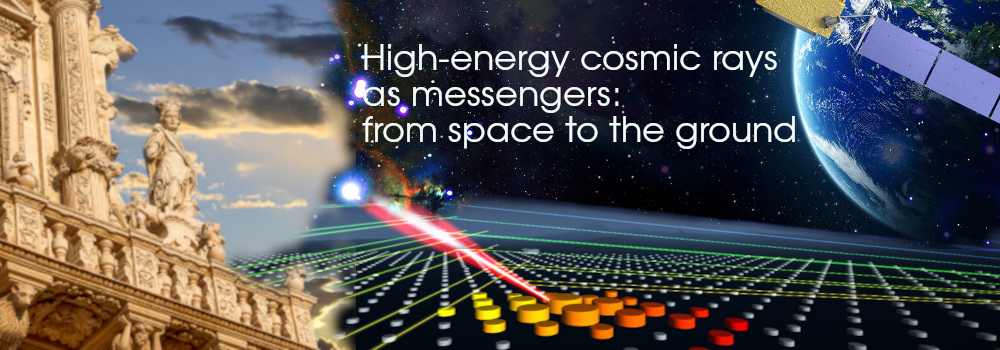Software Instructions for the hands-on session of 12/6
-
Windows machines will not be supported, only Linux and Mac OS. In case you work with Windows OS computers we would suggest to either install Linux as a second system (preferably Ubuntu), or as a virtual machine. Should you have problems, please contact Prof. Andrii Tykhonov in advance (Andrii.Tykhonov[at]cern.ch).
-
The software will be installed during the session, however, you are encouraged to run the installation / testing beforehand in order to minimize spending time on tweaking software installation in the class. The instructions on the software installation and testing are provided in the attached document AI_hands_on_setup_latest.pdf. It should not take more than 15 minutes (if things work correctly). If you encounter installation/testing problems that you cannot solve yourself you can contact the lecturer in advance.
Please, keep in mind the following link tutorial where all the code used in the tutorial will be provided.
Software Instructions for the hands-on sessions of 17/6
In the session of Tuesday morning (11:30), Dr. Michael Unger will illustrate some practical applications for describing the propagation of UHECRs using the simulation framework CRPropa. We suggest you to install the code following the link CRPropa . Several platforms are supported.
Zoom link: Lorenzo Perrone is inviting you to a scheduled Zoom meeting.
Topic: Lorenzo Perrone's Zoom Meeting
Time: Jun 17, 2025 11:15 AM Rome
Join Zoom Meeting
https://zoom.us/j/96821783468?pwd=CVcubRLsalTrcfiP8HrcJruwSQMz0n.1
Meeting ID: 968 2178 3468
Passcode: 999800