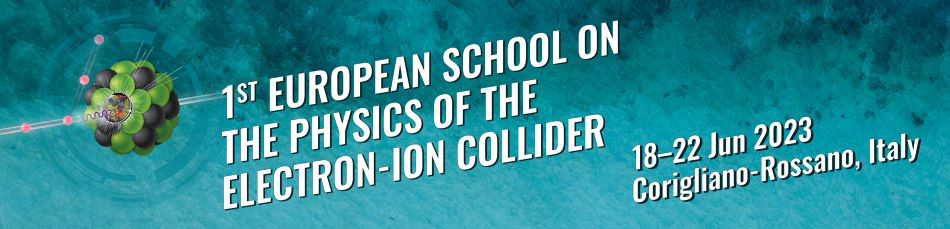1. xFitter
The xFitter project is an open source QCD fit framework used to determine PDFs and to assess the impact of new data. The framework includes modules allowing for various theoretical and methodological options and is capable to fit a large number of relevant data sets from HERA, Tevatron and LHC. This framework is already used in many analyses at the LHC.
Here is the project web page: https://www.xfitter.org/xFitter/
Here is the gitlab repository (master branch): https://gitlab.cern.ch/fitters/xfitter
Here the Documentation (Wiki): https://gitlab.cern.ch/fitters/xfitter/-/wikis/home
2. Docker Desktop installation
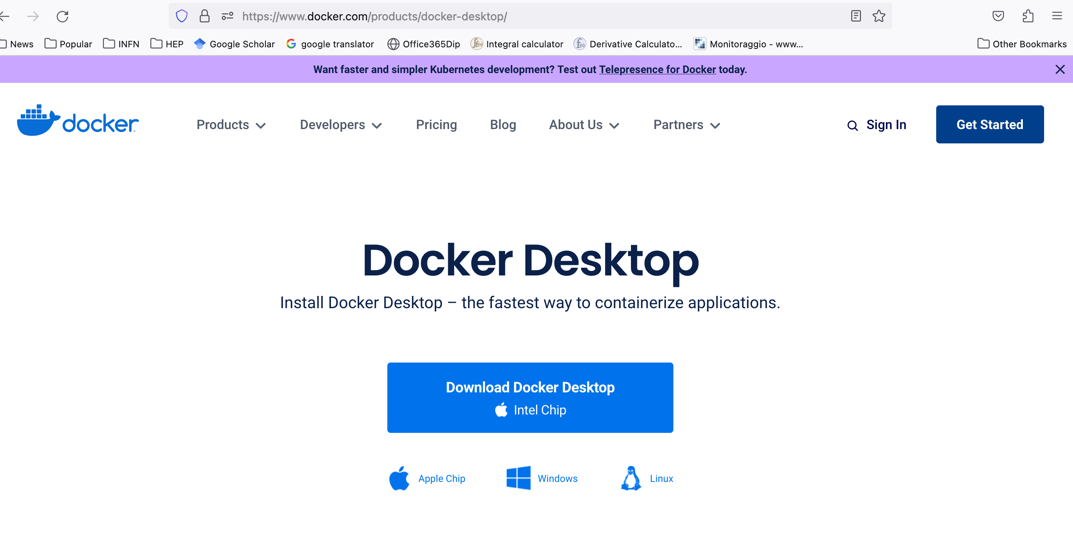 We will run xFitter using a Docker container. Download the Docker Desktop from the site https://www.docker.com/products/docker-desktop/ (the Docker Desktop is available for macOS, Windows and Linux operating systems). Once downloaded the file, launch the program and follows the on-screen installation instructions.
We will run xFitter using a Docker container. Download the Docker Desktop from the site https://www.docker.com/products/docker-desktop/ (the Docker Desktop is available for macOS, Windows and Linux operating systems). Once downloaded the file, launch the program and follows the on-screen installation instructions.
3. Download Docker image
Launch the Docker Desktop and from the search field (see figure) look for the image: etassi/xfitter-master
Use the ‘Pull’ button to download the image. At the end of the download process, you should see the ‘etassi/xfitter-master’ image in the ‘Images’ section of your Docker Desktop (in the left menu of the Desktop).
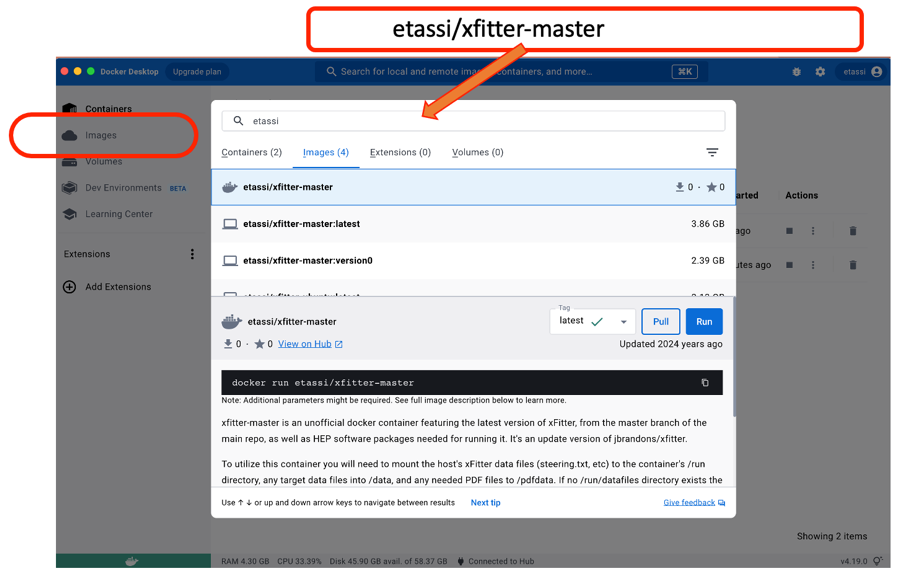
4. Install conda and the LHAPDF and Jupyter-lab programs
Install conda following the instructions from the site https://docs.conda.io/projects/conda/en/latest/user-guide/install/index.html and then install the programs LHAPDF and Jupyter-lab running at the terminal prompt the following commands:
$ conda install -c conda-forge lhapdf
$ conda install -c conda-forge jupyterlab
(for additional help or in case of problems see also https://jupyterlab.readthedocs.io/en/latest/getting_started/installation.html and https://github.com/conda-forge/lhapdf-feedstock )
5. Install the school tarball
In your preferred directory create the sub-directory 'eic-school-23' and download and unpack there this compressed tarball file (hands-on.zip) containing the datafiles and the xFitter steering files of the tutorials. You should see a file structure like this:
drwxr-xr-x 5 etassi staff 160 Jun 13 01:38 test
drwxr-xr-x 5 etassi staff 160 Jun 13 01:38 tutorial2
drwxr-xr-x 5 etassi staff 160 Jun 13 01:38 tutorial1
drwxr-xr-x 5 etassi staff 160 Jun 13 01:38 datafiles
-rw-r--r--@ 1 etassi staff 1963 Jun 13 01:46 README
The README file will guide you through the steps to check that your installation is complete and correct.
In case of problems or doubts please contact me at enrico.tassi@unical.it or in person at the school ;)
P.S. I will, most probably, ask you to download again an updated version of the file hands-on.zip the day before the hands-on session.