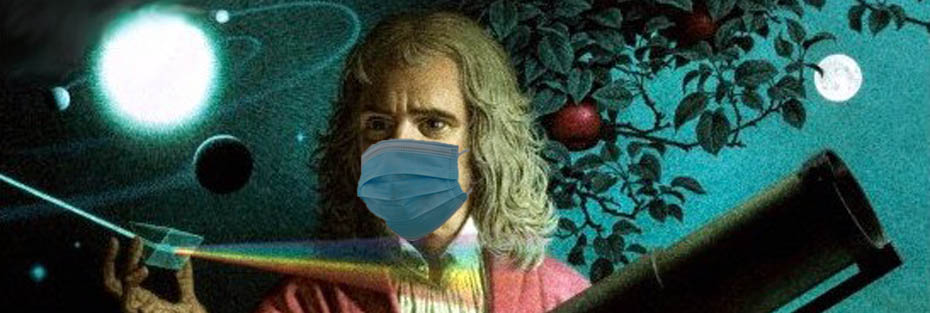We would like to have informal seminars with open and free discussions.
Code of conduct:
- If you want to speak, when joining please write your real full name, so that others know who is speaking. When you talk, turn your camera on, if possible.
- To reduce noise, please turn your microphone off when you do not talk.
- If you want to chat, please come 5 minutes earlier.
- Coughing allowed.
- Speakers may be asked to leave the meeting at the sole discretion of the organisers if they talk only about
- exclusion bounds,
- lists of non-renormalizable operators,
- BSM benchmarks,
- LHC signals of extra dimensions,
- capabilities of imaginary future colliders,
- the Constrained Minimal Supersymmetric Standard Model.
- To avoid technical problems: we can try to help, but it's important that you check instructions below.
Technical Zoom instructions for attendees and speakers
- Join by clicking on the link of the Zoom room. Only this fails we will switch to the alternative Zoom room or to the Vidyo room.
- If you never used Zoom, you get two options: download and “Join via the app” (suggested) or “Join via the browser” (you need to register an account). You might have to allow Zoom to use the microphone and camera of your computer.
- For speakers: when it’s time to show your slides (if you are the first speaker do it), click on “Share screen” in the bottom-middle of the Zoom window.
- Then you get a window, where you can choose if you prefer to share your entire screen, or just the window with the slides. That’s all. Problems can arise if you later put your slides full screen.
- We open the room 15 minutes before the seminar. Speakers, please try the procedure before the seminar. Before the talk please put your slides on indico; if you cannot access contact organizers on-line-newton-seminars@googlegroups.com or send slides by email.
By clicking on “Annotate”, Zoom allows speakers and attendees to type on shared slides or to open a whiteboard.